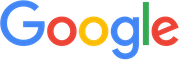Microsoft Excel 2013 Data Analysis with Tables Quick Reference Guide (Cheat Sheet of Instructions, Tips & Shortcuts - Laminated Card)

The average reader will spend 2 minutes reading this book at 250 WPM (words per minute).
To find your reading speed you can take one of our WPM tests.
Sponsored Content
Book Info
Author
Beezix Inc.
Word Count
500 words
based on page count
Pages
2 pages
Buy
Edition Publisher
Beezix Inc.
Edition Publish Date
2013-01-01
Identifiers
ISBN-10: 1936220784
ISBN-13: 9781936220786
Description
Laminated quick reference card showing step-by-step instructions and shortcuts for how to use tables, PivotTables, sorting and filtering features in Microsoft Office Excel 2013. This guide is suitable as a training handout, or simply an easy to use reference guide, for any type of user. The following topics are covered: List Range or Table? Excel Tables: Creating an Excel Table, Adding or Deleting a Table Row or Column, Turning On/Off the Total Row, Removing Duplicates, Using Table Specifiers in Formulas, Converting a Table to a List Range, Using a List Range for Sorting, Filtering, Subtotals, and PivotTables. PivotTables: Creating a PivotTable or PivotChart from Worksheet Data, Show/Hide the PivotTable Fields Pane, Adding/Removing a PivotTable Field, Refreshing a PivotTable, Rearranging a PivotTable, Adding a PivotChart to an Existing PivotTable, Changing the Summary Function, Changing How Values are Shown, Sorting and Filtering a PivotTable, Filtering PivotTables with Timelines, Using a PivotTable to Analyze Multiple Data Sources, Adding Excel Workbook Tables to the Data Model, Adding External Data to the Data Model, Defining Relationships Across Multiple Tables, Creating a New PivotTable to Analyze Multiple Data Model Tables, Adding Tables and Fields to an Existing PivotTable, Advanced Data Analysis, Creating a Power View Sheet, Adding a Visualization to Power View. Sorting & Filtering a Table or List Range: Basic Sorting, Complex Sorting, Filtering and Advanced Filtering, Show/Hide AutoFilter, Filtering with AutoFilter. Advanced Filtering: Criteria for Advanced Filters, Using Advanced Filters/Copying Filtered Data to Another Range, Selecting/Ordering Columns, Clearing Filtering and Sorting, Subtotals. This guide is one of several titles available for Excel 2013: Excel 2013 Introduction; Excel 2013 Data Analysis with Tables; Functions & Formulas.
Sponsored Content